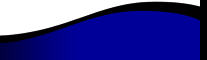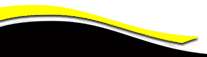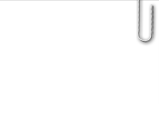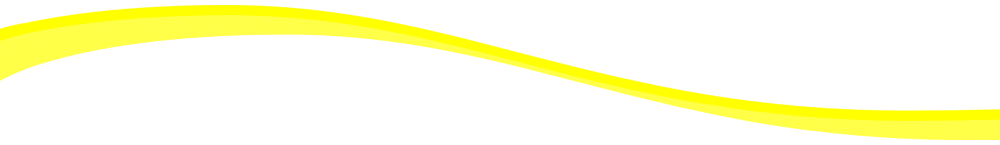
Millikan High School

**Reunion Photos**
Reunion Photo Galleries:
Note: You can view a slideshow of one person's gallery, or--once you click to select a gallery--you can select All from the dropdown list to see them all in a slideshow. During a slideshow, you can also download a photo, by right-clicking or long-pressing on it. Then just resume the slideshow.
All Classmates can add their own personal reunion photos to their own gallery.
Click the “Create Your Own Photo Gallery Here” button at the bottom of the page to participate.
Follow the directions on screen to create your gallery. Only you (and administrators) can add photos to galleries that you have created, and all photos you add will be credited to you inside your gallery!
At any time, you can add more photos to one of your personal galleries. Note that the button—once you have already created a gallery—will say Add/Edit Photos. Once you have uploaded photos, you can add captions for each photo, select a one to be your gallery Cover Photo, and even edit them (labeled "Adjust"). You can also delete photos... just be careful. Once deleted, you would have to re-upload to add to your gallery.
To access these features, just hover your mouse over a specific photo. With a phone or tablet, just tap to the right of the particular photo you wish to work on.
Use Captions to identify who is in your photos!!
A lot of classmates are uploading their photos to our Facebook Group. To see them, click here..